What is Family Sharing?
If you have any additional driver/s on your Connect policy, you can invite them to join Family Sharing. This enables everyone to see:
- Trips
- Profile picture (if uploaded)
- Driving score
- Total miles
- Total trip count
- Last trip end location
How do I set up Family Sharing?
- Click ‘Go’ next to ‘share scores & trips with family’
- Click ‘Create’
- Invite your additional driver/s to your family by selecting from the list
- Or by clicking the green ‘add person’ button in the right-hand bottom corner and share the code with your family
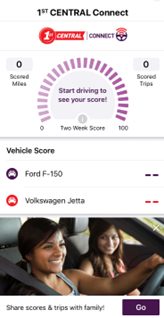
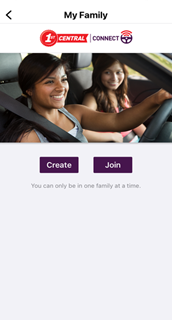
Alternatively, you can access Family Sharing by clicking ‘More’ in the right-hand bottom corner of the app and then select ‘Family’. You can then follow the above instructions.